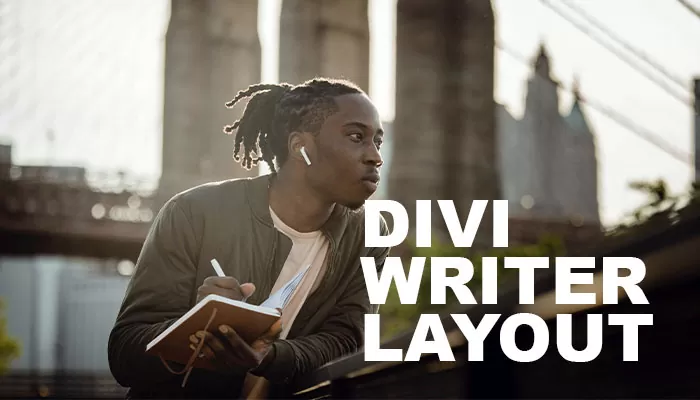The Ultimate Guide to the Divi Writer Layout: Elevate Your Blog Design
As a modern content writer or blogger, understanding and utilizing the power of your website’s layout can significantly impact your audience engagement and SEO scores. Divi, with its versatile and intuitive design capabilities, offers a game-changing approach to crafting a personalized and aesthetically pleasing experience for readers. In this comprehensive guide, I will take you through the ins and outs of the Divi Writer Layout, showcasing how you can harness its features to create an SEO-friendly and informative platform for your content. So let’s dive in!
What is the Divi Writer Layout?
Before we get into the nitty-gritty details, let’s clarify what we mean by the Divi Writer Layout. Divi is a powerful WordPress theme and visual page builder that allows users to create beautiful and functional websites without needing to touch a single line of code. The Writer Layout is a pre-made layout available within the Divi ecosystem, tailored specifically for writers, bloggers, and journalists seeking to showcase their work in a clear, engaging, and efficient manner.
Why Choose the Divi Writer Layout?
The Divi Writer Layout is not just about looks; it’s a strategic choice for ensuring your website is SEO-friendly. With a focus on clean typography, ample white space, and a layout that promotes easy navigation, your content is not only aesthetically pleasing but also optimized for search engines. This means improved site speed, readable content, and a better chance of ranking high on search engine result pages (SERPs).
Setting Up Your Divi Writer Layout
Installation and Activation
To get started, you’ll need to have Divi installed on your WordPress site. Once you’ve got that out of the way, navigate to your Divi Library and import the Writer Layout pack. This process is user-friendly and quick to set up. With the layout activated, you can begin customizing it to suit your brand or style.
Customization Tips
Customizing the Divi Writer Layout can be both fun and rewarding. Here are some tips to help you get the most out of it:
- Fonts and Typography: Pick fonts that reflect your brand’s personality while ensuring readability. Use font sizes, styles, and spacing that make your text easy on the eyes.
- Color Scheme: Choose a color palette that complements your content and enhances readability. Remember, colors can influence the mood and perception of your site, so choose wisely.
- Imagery: Use high-quality images that resonate with your writing. The Divi Writer Layout makes inserting images a breeze, so take advantage of this.
- Content Organization: Logically structure your content. Make use of Divi’s modules to break up text and create a layer of visual interest.
SEO Optimization with the Divi Writer Layout
Optimizing your site for search engines is crucial, and Divi’s Writer Layout has features that can help:
Responsive Design
Divi’s layouts are all inherently responsive, which means they will look great on any device. Since mobile-friendliness is a significant ranking factor, this is incredibly beneficial for SEO.
Content Modules
Divi’s modules, such as the text module, image module, and blog module, are optimized for SEO, allowing search engines to crawl and index your site efficiently.
Fast Loading Times
Site speed influences your search rankings and user experience. Divi’s clean code ensures that your Writer Layout loads quickly, which can positively impact your SEO.
Enhancing User Experience (UX)
Navigability
Good UX is essential for keeping visitors on your site longer, reducing bounce rates, and improving SEO. The Divi Writer Layout promotes easy navigation through straightforward menus and a clean interface.
Engagement Features
Incorporate features that encourage user engagement. The Divi Writer Layout includes call-to-action buttons, social share icons, and comment sections to keep your audience involved.
Maintaining Your Divi Writer Layout
Regular Updates
Keep Divi and your plugins up to date to ensure your site runs smoothly without any security issues. Frequent updates contribute to a healthy and stable website, which is good for SEO.
Content Refresh
Update your content regularly to keep it relevant and engaging. Fresh content is more likely to rank well on SERPs and bring repeat visitors to your site.
SEO Plugins
Integrate SEO plugins like Yoast SEO with your Divi Writer Layout to help you manage your on-page SEO effectively.
Case Studies & Success Stories
It’s always helpful to see real-life examples:
- Bloggers: Many bloggers have increased their site traffic significantly after switching to the Divi Writer Layout due to its clean design and SEO capabilities.
- Freelance Writers: Freelancers have found it easier to attract and retain clients with a professional-looking site that showcases their portfolio effectively.
Conclusion: The Future of Blog Design
The Divi Writer Layout represents the future of blog design—melding aesthetics with functionality to create SEO-friendly and engaging platforms for writers. By using this layout effectively, you can provide your readers with a smooth, enjoyable user experience while ensuring that your site is noticed by search engines.
In wrapping up this comprehensive guide, remember that your website is often the first impression potential readers or clients have of your work. By choosing the Divi Writer Layout, you’re not only creating an attractive digital space, but you’re also setting yourself up for success in the digital world.
As we look towards the future of web design and content creation, the focus will increasingly be on user experience and search engine optimization. The Divi Writer Layout is your ally in this journey, ensuring that you stay ahead of the curve with a site that’s as smart and strategic as it is beautiful.
Whether you are starting a new blog or revamping an existing one, implementing the Divi Writer Layout is a crucial step toward achieving your online aspirations. It’s time to write your success story with Divi and inspire the world with your words, one click at a time.
Remember, the most powerful stories are those shared in the most compelling ways – and with Divi Writer Layout, you have everything you need at your fingertips to turn your stories into masterpieces.
In closing, if you ever need a helping hand in navigating the complexities of blog design or SEO, remember, that help is just a few clicks away. Dive into the Divi community, harness the power of this incredible tool, and watch your blog flourish.
Happy blogging, writers!